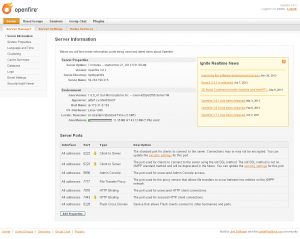Openfire 3.8.2 on CentOS 6.4 (64bit minimal) – 2
- Access your Openfire server (ex. http://54.254.190.215:9090/)
- Click Continue

- Input a domain or IP Address

- Click Continue

- Input a Database settings

- Click Continue

- Input Administrator account email and password
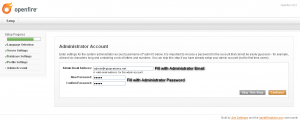
- Setup Complete !

- Login to Administration Console (Access your domain/IP Address using port 9090 in your browser)
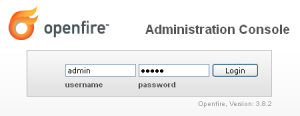
- Administration Console