Marvell Yukon 88e8059 + DRBL + Clonezilla + Centos 6
- Centos 6
- DRBL (drbl-1.10.48-1drbl.noarch)
- Clonezilla (clonezilla-2.3.65-1drbl.noarch)
- HP Mini 5103
Problem
The driver of network card is Not found!
Is this kernel 2.6.32-71.29.1.el6.x86_64 too old…
Solution
- Install Marvell Yukon Driver (Download from http://www.marvell.com/support/downloads/)
[root@clone gia]# wget http://www.marvell.com/support/downloads/driverDownload.do?driverId=153&action=1 [root@clone gia]# tar -xvjf install_v10.90.5.3.tar.bz2 [root@clone gia]# cd DriverInstall/ [root@clone DriverInstall]# ./install.sh Installation script for sk98lin driver. Version 10.90.5.3 (Aug-08-2011) (C)Copyright 2003-2011 Marvell(R). ==================================================== Add to your trouble-report the logfile install.log which is located in the DriverInstall directory. ==================================================== 1) installation 3) generate makefile 2) generate patch 4) exit Choose your favorite installation method: 1 Please read this carefully! This script will automatically compile and load the sk98lin driver on your host system. Before performing both compilation and loading, it is necessary to shutdown any device using the sk98lin kernel module and to unload the old sk98lin kernel module. This script will do this automatically per default. Please plug a card into your machine. Without a card we aren't able to check the full driver functionality. Do you want proceed? (y/N) yIMPORTANT INFORMATION! We found an alternative driver for your Marvell product on this system. The alternative driver is _NOT_ directly supported by Marvell and does not include all features provided by your device. If you want to use the sk98lin driver developed by Marvell, you may choose either to deactivate or remove the alternative driver. [PRESS ANY KEY FOR FURTHER INSTRUCTIONS] Do nothing: - The sk98lin will be installed NOTE: It may happen that the alternative driver will be loaded on the next boot process. In this case the Marvell driver _WON'T_ be loaded. Deactivate driver: - The alternative driver will be renamed to _skge.ko or _sky2.ko - All references in the /etc/modprobe.conf file will be changed to the sk98lin driver - The alternative driver will be unloaded - The sk98lin driver will be installed Remove driver (recommended): - The alternative driver will be removed from your system - All references in the /etc/modprobe.conf file will be changed to the sk98lin driver - The alternative driver will be unloaded - The sk98lin driver will be installed 1) Do nothing 2) Deactivate diver 3) Remove driver Action: 3 Disconnect alternative devices: (done) [ OK ] Unload alternative driver (done) [ OK ] Create tmp dir working Create tmp dir (/tmp/Sk98ImdXDgSaLerLGiWPqToAe) [ OK ] Check user id (0) [ OK ] Check kernel version (2.6.32-71.el6.x86_64) [ OK ] Check kernel symbol file (/proc/kallsyms) [ OK ] Check kernel type working Check kernel type (SMP) [ OK ] Check number of CPUs (1) [ OK ] Check architecture (found) [ OK ] Set architecture (x86_64) [ OK ] Check compiler (/usr/bin/gcc) [ OK ] Check mcmodel flags (kernel) [ OK ] Check module support (/sbin/insmod) [ OK ] Check make (/usr/bin/make) [ OK ] Check kernel gcc version (4.4.4) (Kernel:4.4.4 == gcc:4.4.4) [ OK ] Check sk98lin driver availability (not loaded) [ OK ] Check kernel header files (/lib/modules/2.6.32-71.el6.x86_64/source) [ OK ] Check sources for .config file (/lib/modules/2.6.32-71.el6.x86_64/source/.config) [ OK ] Copy and check .config file working Copy and check .config file (done) [ OK ] Check the mem address space (lowmem) [ OK ] Change IOMMU (enabled) [ OK ] Create new .config file (done) [ OK ] Execute: make oldconfig working Execute: make oldconfig (done) [ OK ] Check modpost availability (available) [ OK ] Unpack the sources working Unpack the sources (done) [ OK ] Check firmware availability (done) [ OK ] Check kernel header version (Kernel:2.6.32 == Header:2.6.32) [ OK ] Check kernel functions working Check kernel functions (Changed: nothing) [ OK ] Compile the kernel working Compile the kernel (done) [ OK ] Copy driver man page into /usr/share/man/man4/ (done) [ OK ] Check the driver working Check the driver (done) [ OK ] Delete old driver working Delete old driver (done) [ OK ] Copying driver working Copying driver (done) [ OK ] Make dependency working Make dependency (done) [ OK ] Delete temp directories (done) [ OK ] All done. Driver installed and loaded. To load the module manually, proceed as follows: Enter "modprobe sk98lin" Have fun... [root@clone DriverInstall]# modprobe sk98lin
- Load Marvell Yukon driver in DRBL
[root@clone DriverInstall]# /opt/drbl/sbin/mknic-nbi --modules "sk98lin" Will client check DHCP server name is "drbl" or not: yes The maximum times to try to get IP address for a client: 5 The pause time after network card is up: 0 The timeout to wait for network card linked (Unit: 0.1 secs): 70 Setting port for udhcpc request to default... The extra network device module assigned: sk98lin Searching the latest installed kernel for DRBL client... This might take several minutes... Trying to find the kernel in /tftpboot/node_root The selected kernel for DRBL clients is: 2.6.32-71.29.1.el6.x86_64 Kernel 2.6 or 3 was found, so default to use initramfs. The DRBL client uses x86_64 kernel with version 2.6.32-71.29.1.el6.x86_64... Trying to update the /tftpboot/node_root/lib/modules/2.6.32-71.29.1.el6.x86_64 from server's /lib/modules/... This might take several minutes... Found kernel modules in /lib/modules/2.6.32-71.29.1.el6.x86_64 and its arch "x86_64" matches client's "x86_64"... Syncing /lib/modules/2.6.32-71.29.1.el6.x86_64 to client's common root... Syncing /boot/*-2.6.32-71.29.1.el6.x86_64* to client's common root... Generating the /tftpboot/node_root/lib/modules/2.6.32-71.29.1.el6.x86_64/modules.dep Syncing /lib/firmware/ to client's common root... Creating the network boot initrd for PXE clients by: mkpxeinitrd-net -k 2.6.32-71.29.1.el6.x86_64 -t initramfs -nf Use kernel modules from /tftpboot/node_root//lib/modules/2.6.32-71.29.1.el6.x86_64. Trying to include network card firmwares if they exist in /tftpboot/node_root//lib/firmware/... Calling hook udev... Creating the initRAMFS image... Initramfs, remove ramdisk_size/ramdisk_block in /tftpboot/nbi_img/pxelinux.cfg/default if exists... Finished! [root@clone DriverInstall]#
Reference :
- http://www.marvell.com/support/downloads
- http://drbl.org/faq/fine-print.php?path=./2_System/82_force_to_load_nic_module_for_client.faq#82_force_to_load_nic_module_for_client.faq

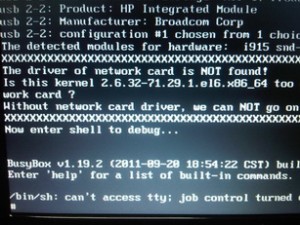
Hola !. Algun tutorial para instalar clonezilla en centos 6.3 ?. logre la instalación pero el equipo cliente tiene error tftp al inicio.
cual es el error ?.
Gracias ! =D
Hola Dario, :)
Can you capture a error log?
Thanks,
Gia.
Gracias !. desabilite SELinux y todo funciona.
:D Congratulation :D